For all smart TV devices on Android
Compatibility with all TVs and set-top boxes on the Android 9 and higher.
The secure private TV browser. Convenient functions, simple use, ads blocking and quick access to your favorite sites.
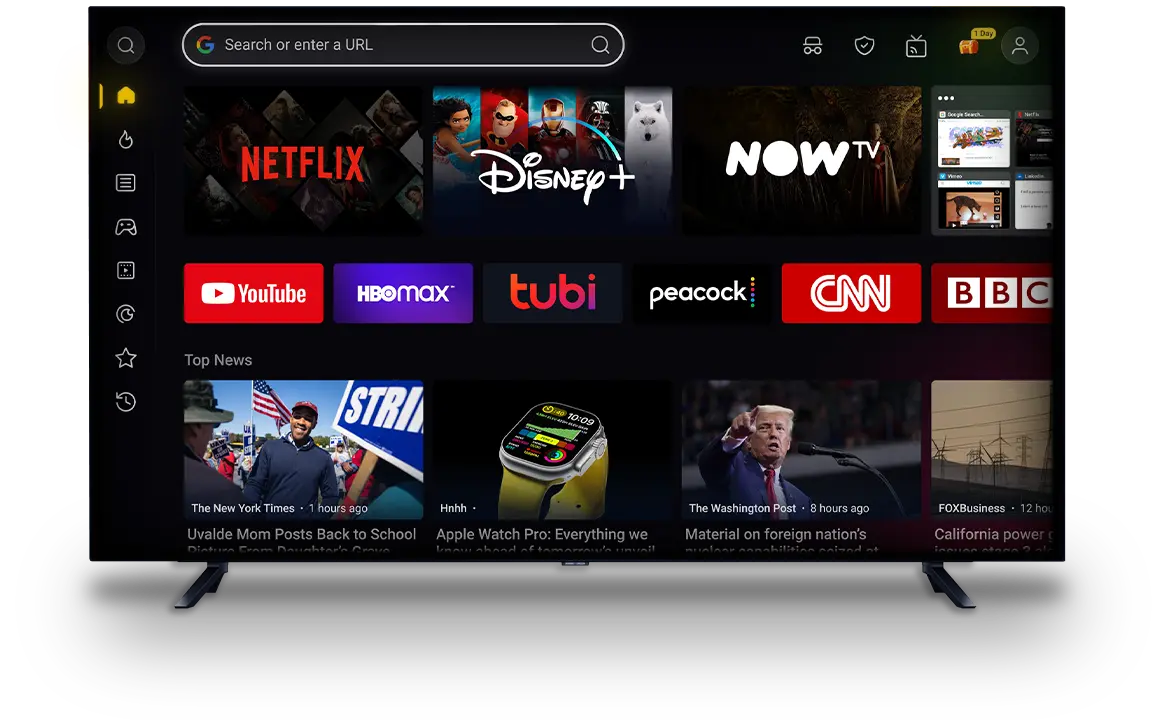
Compatibility with all TVs and set-top boxes on the Android 9 and higher.
Just relax while you're browsing, and we'll take care of your security.
Enjoy browsing without ads and pop-ups with built-in ADblocker.
Safe Internet search without ads and spyware. Use incognito mode for more anonymity. Parental control will help hide unwanted websites from children.

All popular sites in your quick access. Save time searching for the right site by devoting more time to your rest.
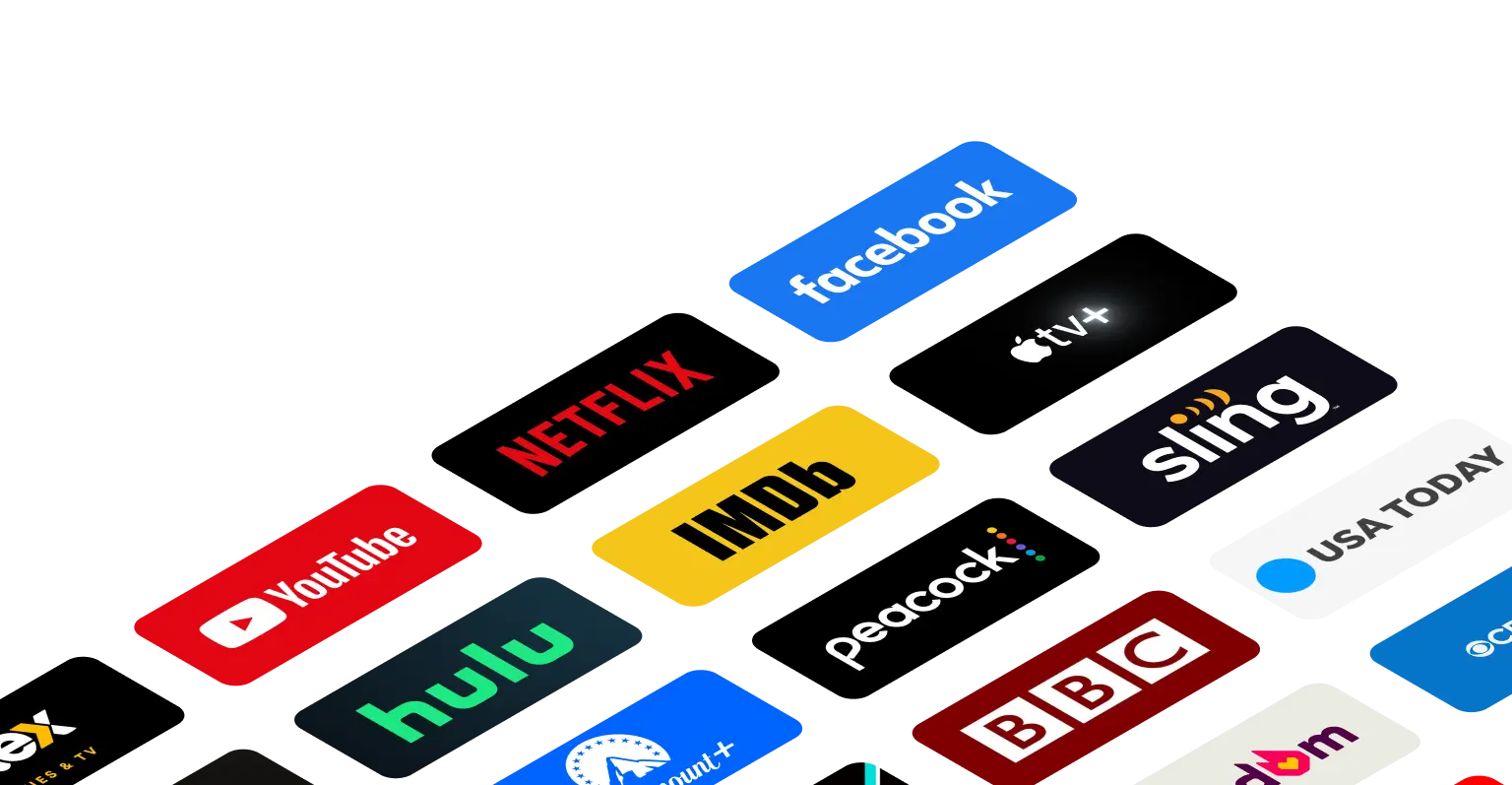
Get an up-to-date digest of news from your region, world news, technology and sports. Read about the main thing in one click.

Easy tab control with the remote: open, refresh, return, close, bookmark, switch, open incognito, edit URL, change scale and more.
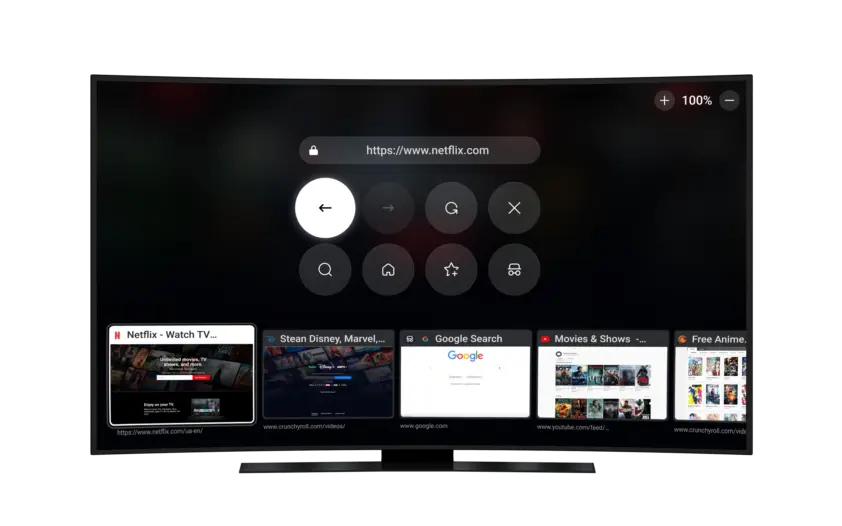
Quick access to the popular anime service with a huge database of video content.
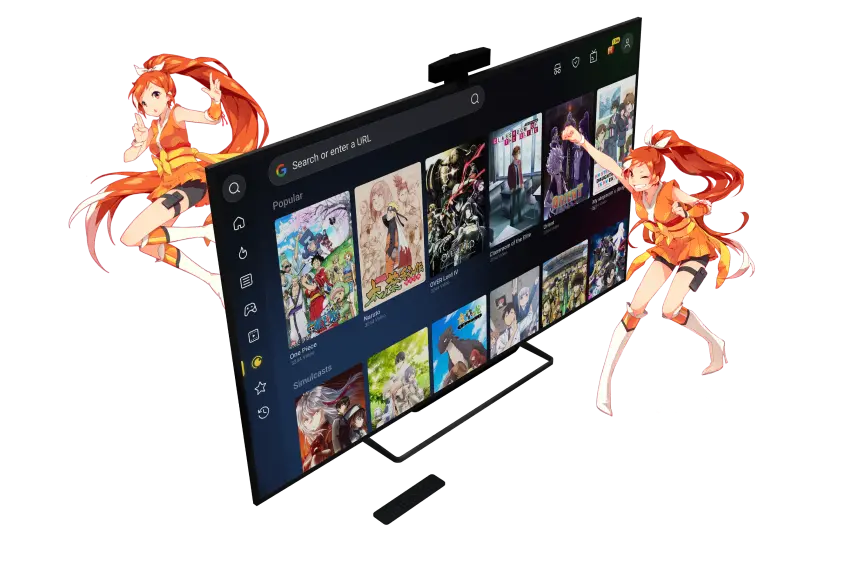
To view, you need to add a playlist and EPG of your provider, which will allow you to watch TV channels in the browser.
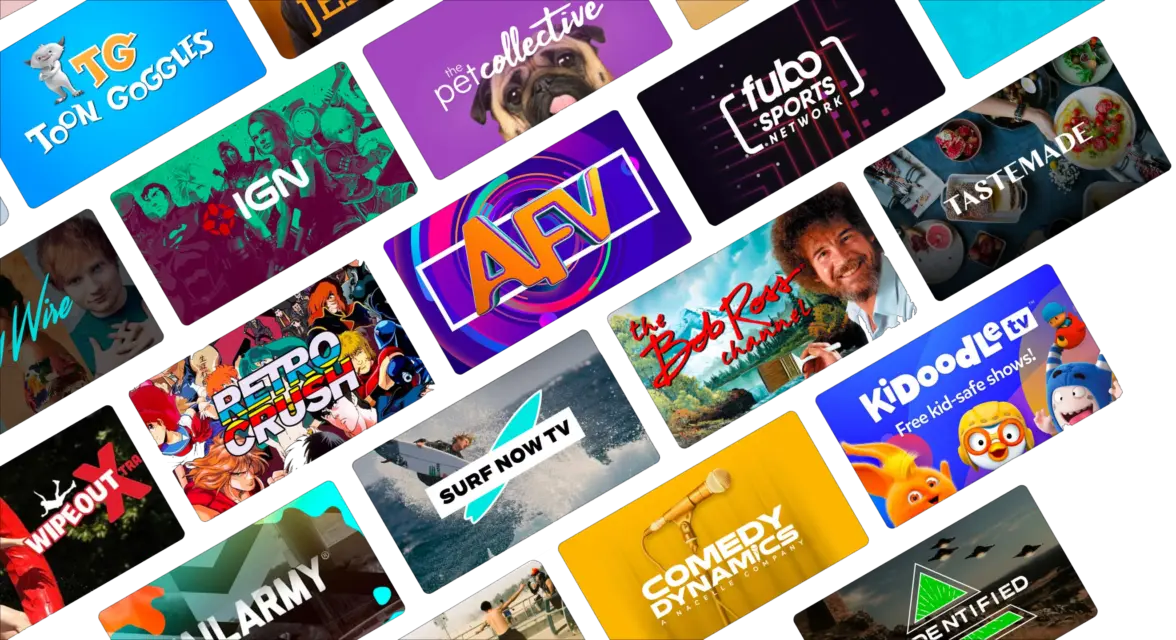
Just relax and have fun from the heart, there is entertainment for every taste.
It's a convenient, secure, multi-functional TV browser. Get it for Android TV on Google Play Market for free.